MAKE PAYMENT WITH E-PARTNER CARD
A/ ACTIVATE ONLINE PAYMENT FUNCTION:
You must register Online Payment Service at the Vietinbank Counters or
register at https://vietinbank.vn/epayment/onlineregist
B/ INTRUCTION TO MAKE ONLINE PAYMENT
Step 1: Select good/service and Online Payment with Domestic Debit Card
After you have selected the product and/ or service, please select “ Payment by domestic
debit card”.
Select logo Vietinbank to make the payment.

Step 2: Card information input and account verification:
You will input your card information including:
- Card Name
- Card Number
- Card Date
Click “Continue payment”. Your card has been activated the online payment
service and the card information must be valid, the balance must be enough to payment.
Note: If your card does not enable online payment service, you can click
"here" to register online
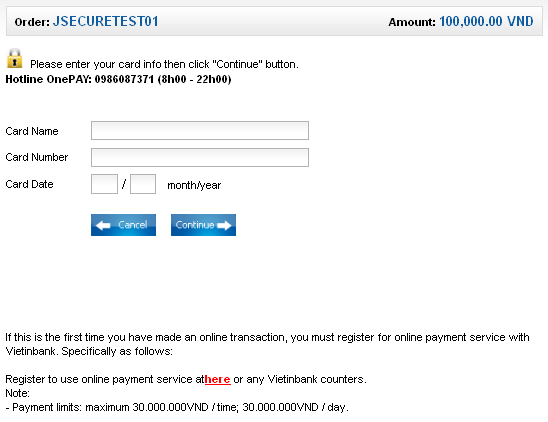
Step 3: Payment Confirmation
Please check the order carefully: the amount, the terms and conditions. To confirm
the payment, you do as below:
- Input Password of Online Payment Service.
- Input the requested string
- Click "I agree with terms and conditions of payment contract of Vietinbank"
- Then Click OK.
Note: If you enter the wrong password for three times, the transaction will be canceled.
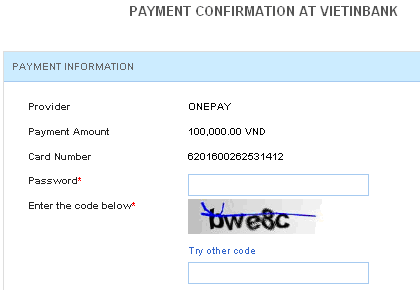
Step 4: Card-Holder verification by OTP (OneTime Password)
- After you confirm the payment as above, the site will transfer to another interface,
and you will receive OTP Password (including 10 digits), sent via SMS to your mobile
number that has been registered.
- You input OTP code to confirm the transaction
- Click “ Pay”
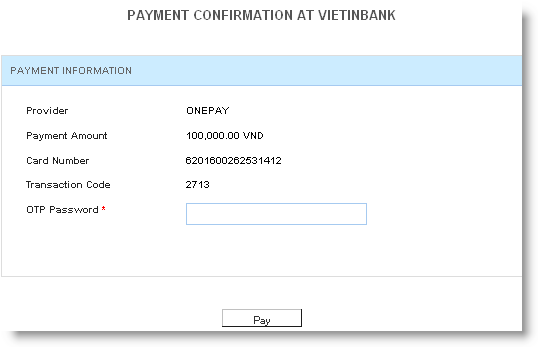
Step 5: Transaction status
- After OTP authentication, VietinBank will send you the results of the transaction
(accept or decline). If the OTP code valid, your transaction is successful.